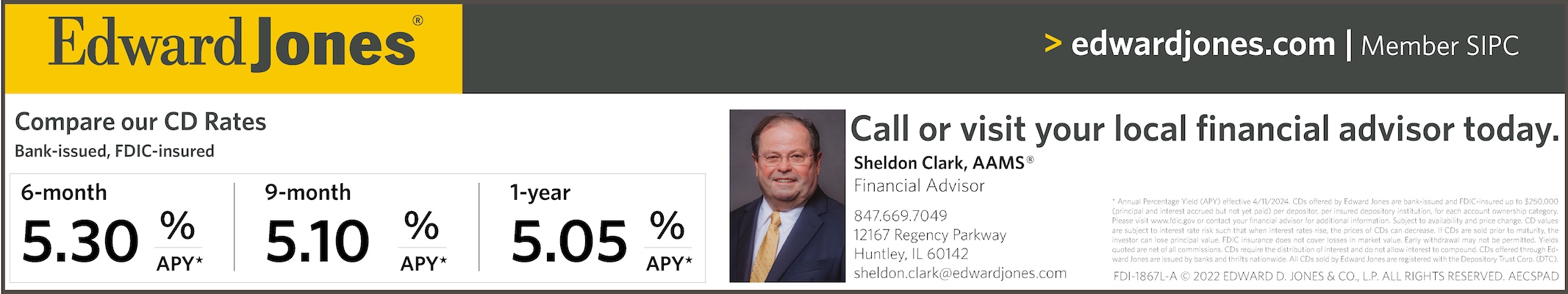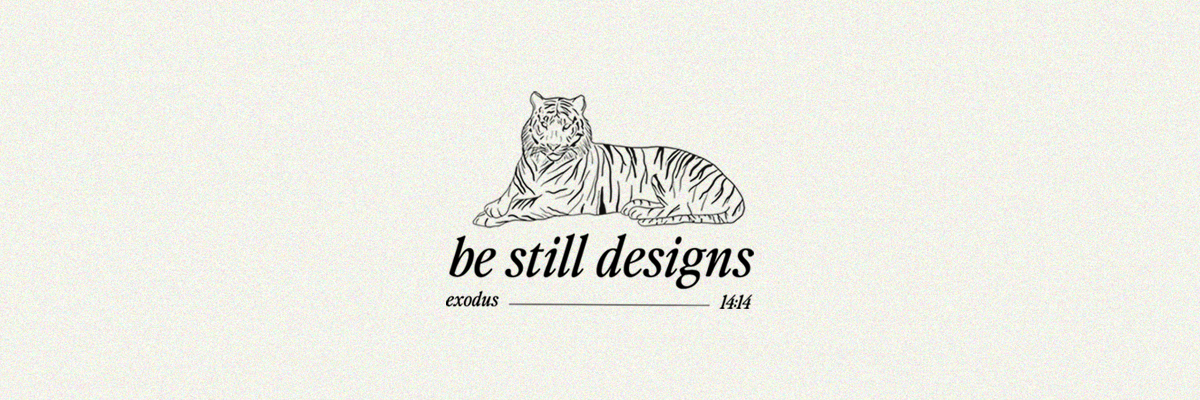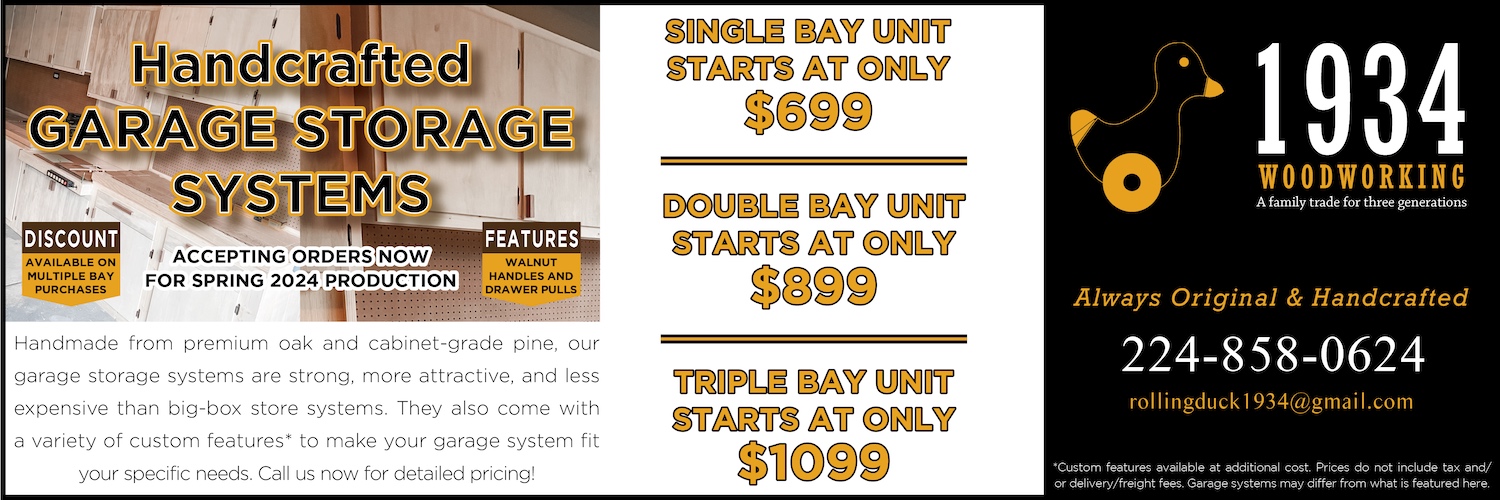With summer travel winding down, many of us will have a camera full of digital pictures of sights seen and other family fun events. In order to better enjoy them, we need to get those pictures off the digital camera and into our computer, organize them into albums, fix them up a bit, and—most important—share them with our family and friends.
How can we do all of that? There is a free program from Google, Picasa 3.8, that easily and quickly gets the job done. Picasa is easy to use, even for the non-techie. The program will let you edit your photos: crop, adjust color, remove red eye, and even make collage photos easy to do.
Where do you get this Picasa 3.8? Simply go to picasa.google.com/ and click-on “Download Picasa 3.8.” Follow the directions, and learn more about using Picasa.
Here are some useful bits:
— Picasa does not store the photos on your computer. When you open Picasa, it simply looks at the folders on your computer and displays the photos it finds. It displays the file types that you tell it to find in the folders that you tell it to search.
— Your original photos are always preserved. When using editing tools in Picasa, your original files are never touched. The photo-edits you make are only viewable in Picasa until you decide to save your changes. Even then, Picasa creates a new version of the photo with your edit changes applied, leaving the original file totally preserved.
— Picasa uses the date stored in your photos to organize your folder, so be sure the camera date is correct.
— Set your camera to save photos to the largest pixels or file size. This will allow cropping of a small section of your photos.
— Copy photo albums by taking close-up photos of each page of your photo scrapbooks; all digital cameras will need to be set to the close-up mode.
— Make a “PhotoBook” – you can use all the photos you have scanned to make a table-top book of your children.
For help with these and other tips, stop into the Computer Lab at Prairie Lodge.
The Computer Lab can also help you scan 35mm slides and scan your old photos (including photos with notes on the back); your kids will love getting a DVD of photos instead of old-fashioned photo albums and boxes of photos.
For a greater understanding and use of Picasa, the Computer Club is offering two classes on Picasa this fall. Check the Computer Club website, or come into the Computer Lab for more information.